Projector Technology — Looking under the hood of today’s projectors
There are three main types of projectors on the market today: LCD, DLP and LCOS. In choosing a projector for your facility, it’s always beneficial to understand the basic technology that the product is based on. Let’s go through each technology and take a peek under the hood to see what’s going on.
DLP – Digital Light Processing
DLP from Texas Instruments is a chip that utilizes micro-mirror devices of fixed resolutions (800×600, 1,024×768, 1,280×1,024, 1366×768, 1920×1080, etc…) onto a silicon wafer. These chips are used in video projectors to reflect light on a pixel-by-pixel basis either through color wheels (single-chip projector) or through a prism (three-chip projector).
With DLP, the chip has thousands (or millions) of microscopic mirrors affixed to the surface via a post (hinge). For example, on certain DLP chips each mirror is only 1 micron apart from the next, and each mirror can tilt + or – 10 to 12 degrees (or more) at a speed of around 5,000-7,000 times per second. That’s fast enough that your eye can’t see the movement so it blends into a solid, smooth image.
There are two types of DLP projectors. The first is based on a single DLP chip. Often called “one-chip DLP” projectors, these units create images by tilting the pixels (mirrors) toward or away from the light source thousands of times per second. When a mirror is switched on more frequently than off, it reflects a light gray pixel; a mirror that’s switched off more frequently reflects a darker gray pixel.
The color wheel filters the light into red, green, and blue, from which a single-chip DLP can create at least 16.7 million colors. For example, a mirror responsible for projecting a purple pixel will only reflect red and blue light to the projection surface. Your eyes then blend these rapidly alternating flashes to see the intended hue of a projected image.
The second type of DLP projector is called a three-chip DLP. This time, instead of a color wheel, the white light generated by the lamp passes through a prism that divides it into red, green and blue. Each DLP chip is dedicated to one of these three colors; the colored light that the tiny mirrors reflect is then combined and passed through the projection lens to form an image. Three-chip DLP projectors found in DLP Cinema projection systems are capable of producing no fewer than 35 trillion colors and a much higher grey scale for more film-like images.
As with the image quality, the price difference between the two technologies is very large. It’s not uncommon to find a two- to five-pound single-chip DLP projector selling for under $1,000 while a three-chip DLP projector prices will start near $20,000.
LCD – Liquid Crystal Display
The LCD technology that was first seen in common use on digital watches has been used in the projector market for many years. Because of this longevity, and the relative ease with which they are manufactured, these are some of the most common projector types found today.
Unlike DLP, which is solely manufactured by Texas Instruments, LCD projector chips are manufactured by numerous manufacturers. This means you generally find LCD projectors priced lower than DLP, but it also means the quality between LCD projectors can vary greatly. Fortunately, the basics of this technology have been around so long that you’re just about guaranteed to find even the inexpensive LCD projectors producing good results while the higher quality (and thus, more expensive) units are remarkably good.
Just as digital watches have tiny pixels that make up the numbers, LCD panels also have thousands (or millions) of tiny pixels that turn off and on. LCD projectors take the process of polarizing each pixel on and off one step further.
Using dichroic mirrors that only allow red, green and blue light to pass through, LCD projectors will mount three LCD chips on three sides of a block prism to create 16.7 million colors. Unlike DLP or LCOS (discussed below), LCD panels must have the light bouncing off of the dichroic mirrors pass through them to be recombined in the block prism. This transmissive design means that all LCD projectors must give up brightness from the lamp. Additionally, because of the requirements for separating the light into red, green and blue and recombining the light in a prism, the physical size of LCD projectors is generally larger than the smallest DLP offerings and not quite as bright. Conversely, LCD is generally less expensive than DLP, so the tradeoffis usually balanced.
LCOS – Liquid Crystal On Silicon
LCOS is also called “D-ILA” (Directdrive Image Light Amplification) and “Reflective LCD” – was invented by JVC and was only available through them for years. Several years ago, JVC began licensing the LCOS technology to companies like Sony and Hitachi for use in home theatre projectors due to the excellent image quality. Due to this change in distribution, the price of LCOS projectors has finally started to become comparable with LCD and DLP. LCOS takes an LCD panel and affixes it to a reflective mirror. Each pixel can be turned off or on, allowing the light to pass through the LCD panel and be reflected off the mirror.
This use of technology creates very high quality images with a good amount of contrast and less light loss than standard LCD projectors. Some of these chips are created in slightly unusual resolutions, such as 1,365×1,024. Compared to 1,365×768 (16:9 native) or 1,280×1,024 (SXGA resolution), this unique ratio means it can reproduce 16:9 or 4:3 by simply turning off some of the pixels. This also explains why it is so popular in home theatre projection TV’s. Because JVC held onto this technology and lost the marketing battle with LCD and DLP, it’s not nearly as common to find an LCOS projector.
As with any advanced technology, projector technology is constantly changing, improving and becoming less expensive over time. Resolution is one area that projectors are improving. The higher the resolution, the better the image quality will be when projected. So how do you know what resolution you need? Well, if you’re using mostly computer graphics projected onto a standard-definition 4:3 aspect ratio screen, you’d use an SVGA, XGA, or SXGA+ projector, buying as much resolution as you can afford. If you want to use widescreen 16:9 aspect ratio screens, you’d opt for 720HD, WXGA or 1080HD, again buying as much resolution as possible.
It’s important to note that projectors can display resolutions other than the “native” (actual resolution of the chip) resolution, but they do so using either compression or stretching, resulting in lower quality images. That’s why it’s best to match your computer resolution to your projector’s resolution.
Brightness and Contrast Ratio Marketing departments have tried to make projector brightness, measured in lumens, the number one factor in the decision to purchase a projector. But in fact, in a 2003 study of the church market’s projector buying conducted by TFCInfo found out that “reliability” and “picture quality” were both listed as being more important than brightness.
Certainly, brightness is a big consideration, but it shouldn’t be the only consideration.
Contrast ratio – the measurement between the “black” portion of an image and the “white” portion of an image – is one of the most important considerations in projecting a good looking image. Unfortunately, it is also one of the least understood. Contrast ratios are normally listed (if at all) in one of two ways on a projector spec sheet: ANSI contrast and ON/OFF contrast. The number to pay attention to is ANSI contrast.
Here’s an example to help illustrate contrast ratio: Let’s say you have two projectors: Projector A is 2,000 lumens with an 800:1 ANSI contrast ratio. Projector B is a 1,500 lumen projector with a 2,000:1 ANSI contrast ratio. We’ll also say they are using the exact same lenses projected onto the exact same size screens, side by side in a well-lit room. Which image will appear brighter? If you said Projector A, you’re wrong. You see, the human eye perceives brightness in comparison to something dark. Therefore, because Projector B had a much greater contrast ratio, the whites would seem brighter next to those darks. Sure brightness matters, but contrast ratio should also be a prominent part of your decision-making process.
But at the end of the day, if you can demo a projector before you buy it, you should have a good feeling if it’s right for you. Each has its advantages and disadvantages, and the best way to determine which makes the most sense for your application is to consult with experts and obtain demonstrations of the most likely candidates.
By Anthony D. Coppedge, CTS (http://www.anthonycoppedge.com/)
Anthony Coppedge provides consulting to churches for developing and growing a Media Ministry, building teams, casting vision and even choosing the right equipment. He lives in Bedford, Texas with his wife and two daughters and can be reached at [email protected].
 United Kingdom
United Kingdom United States
United States Asia Pacific
Asia Pacific

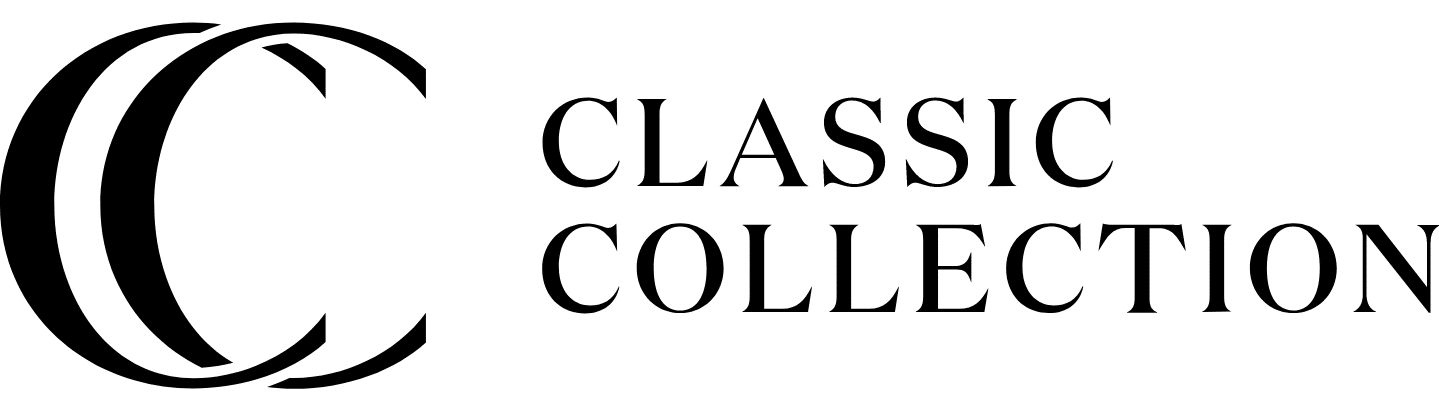



































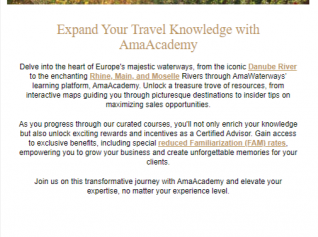
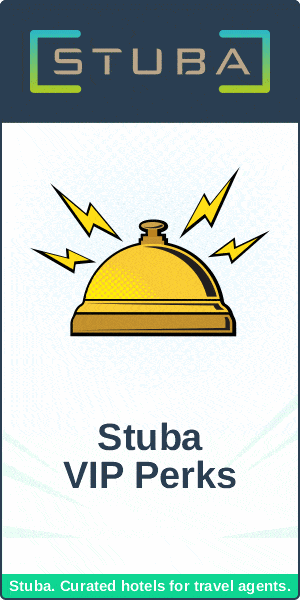
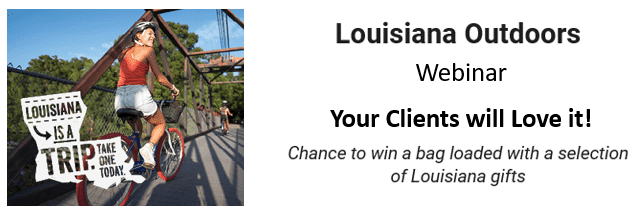
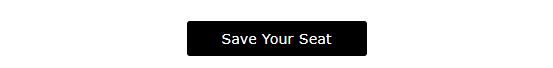
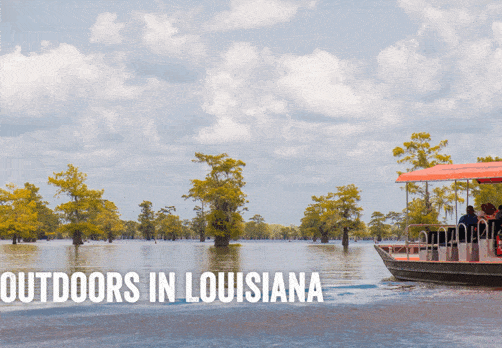
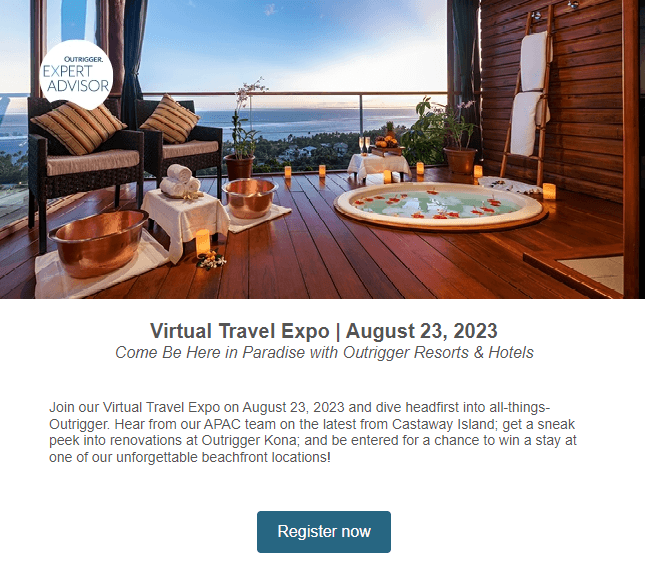
BA suspending all Heathrow to Abu Dhabi flights
Turkish Airlines flight in emergency landing after pilot dies
Unexpected wave rocks cruise ship
Woman dies after going overboard in English Channel
Foreign Office issues travel advisory for winter sun destinations